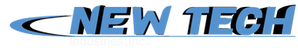5 Pin Entrance Protector Troubleshoot Tester
Features and Benefits
Troubleshoot pairs in seconds with the Tele-Mod Tester from Circa Telecom. Look into the Central Office or out to the field. Simply clip a butt set or voltmeter to the metal tabs marked "tip " and "ring" in to look to the switch. Move the clips to the tabs marked "tip" and "ring" out to look to the field.
In seconds, look into the Central Office or out to the Field. Access cable pairs by plugging into any 5-pin connector block located at the building entrance.
To troubleshoot - Simply clip a buttset or voltmeter to the metal tabs marked “Tip” and “Ring” In and look to the switch. Move the clips to the tabs marked “Tip” and “Ring” Out and look to the Field. To restore temporary service to the customer while troubleshooting, simply plug in an OSP kit modular-looping tool.
Adding a protector module to the Tele-Mod Tester enables access to the Central Office’s wiring.
1. When the protector is plugged in:
a. The test/light switch lights a red or green LED depending on the state of the protector. It glows green if the protector is good, red if the protector is bad.
b. The detector directs the Looking-in (Central Office) lines through the protector.
c. The short pins Looking-in (CO) are protected.
d. The long pins Looking-out (Field) are unprotected.
e. Looking-in (CO) and Looking-out (Field) are tested independently.
2. Plug in an RJ11 to the Tele-Mod Tester:
a. RJ11 looping plug: The Field Lines are connected to the Looking-in (CO) lines and the phone line becomes protected.
b. RJ11 to the L4 cord: Makes a protected “Good Shoe / Bad Shoe” cord.
c. RJ11 to RJ11 jumper cord: Protects the Looking-in (CO) side.
d. RJ11: Tests the unit in both directions independently.