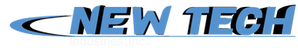Honeywell Vista 20P Control Panel: Compatible Software/Apps
What Software is Compatible with and Allows to Make Changes to the Honeywell Vista 20P Control Panel?
Honeywell Vista 20P is a popular security system control panel in the market. Many homeowners that install it often ask the question regarding what software or app is compatible with this control panel that they can use to control their security system remotely. Unfortunately, full access to the Vista 20P system programming is not possible. The Compass software from Honeywell allows this but it is not intended for end users. But there are some apps that allow partial access and allow you to make some changes to the Vista 20P control panel.
The following are some options:
1. Total Connect
Honeywell Total Connect is the official interactive application
that is compatible with Vista 20P control panel. This is a great option if you
are looking to upgrade your 20P security system. Total Connect allows security
companies such as GEOARM to program the Vista security system remotely without
having to send someone on site. Apart from security companies, Total Connect is
available for end users as well that allows users to remotely arm/disarm the
alarm system, view Honeywell cameras, control z-wave automation devices, bypass
sensors, change user codes, receive text/email notifications, and more.
2. IpDatatel
The second option to remotely make changes to the Honeywell
Vista 20P control panel is through IpDatatel alarm communicators. The
interactive capabilities of IpDatatel are very detailed. However, they are not
as user-friendly as Total Connect. Apart from this, the firmware revision
number of your Vista 20P must be 2.6 or higher if you want to take advantage of
the interactive alarm monitoring abilities of IpDatatel. Furthermore, you will
also need to install a compatible IpDatatel alarm communicator. Installing it
will allow you to connect Z-Wave home automation devices to your Vista 20P, but
it requires a RE6100s-xx-z Z-Wave home automation receiver.
3. Telguard TG-1 Express
Telguard TG-1 Express is the third option that allows you to
have interactive abilities on the Vista 20P. It is a universal cellular
communicator line. You will get Telguard interactive alarm monitoring services
but it is not as robust as IpDatatel or Total Connect and has some limitations.
There are no firmware requirements for using this application with Honeywell
Vista 20P control panel. To make changes to your Vista 20P via Telguard TG-1
Express, you will need to wire TG-1 with an available zone in a specific way. After
successful installation, you will be able to enjoy Telguard DIY alarm
monitoring services and make changes to the alarm system according to your
preferences.
4. Alarm.com SEM
The fourth option to remotely make changes to Vista 20P control panel with your smartphone is the Alarm.com SEM. SEM module from Alarm.com is a great invention in the home security market. It serves as a cellular communicator that transmits data between the alarm panel and the central alarm monitoring station. You will also be able to take advantage of the Alarm.com interactive alarm monitoring application and make changes to the security system according to your needs.