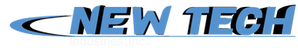Honeywell Vista 20P Control Panel: How many keypads to add
How Many Keypads Can Be Added to the Honeywell Vista 20P Control Panel?
Honeywell Vista 20P control panel is one of the best products of Honeywell. If you have Vista 20P installed and are looking to add keypads to the system, then you will be glad to know that there are many options available. Honeywell manufactures a wide range of alarm keypads that are fully compatible with Vista 20P. Each of these keypads have their own distinct features.
How Many Keypads Can Be Added?
Honeywell Vista 20P control panel can accommodate up to 8 keypads. There is no information regarding the total power requirement for installing maximum number of keypads to Vista 20. So, depending on the power draw, you may need to add additional power supply to the control panel so that all 8 keypads work without any issues.
You will need to assign an address to any keypad that you install on Vista 20P. Address 16 is used for the main keypad of the system. So, in order to setup the main keypad, you will need to keep that in mind. Apart from the main keypad, all other keypads will have addresses ranging from 17-23 set in the keypads as well as turned on in the programming of the panel.
You can use multiple types of keypads with Vista 20P in conjunction with each other. The only thing you need to remember is that if you are using a keypad that has a built-in Honeywell receiver i.e. 6160RF, then using another 6160RF on the system will not be possible.
As far as the combination is concerned, you can use any combination of the hardwired keypads with Vista 20P control panel. There are many types of keypads you can use with Honeywell Vista 20P. These include fixed English keypads, alphanumeric keypads, keypads with built-in wireless receiver, touchscreen keypads, alphanumeric keypads with voice, as well as keypads with built-in Z-Wave control.
Compatible Keypad Recommendations
You can add 4 touchscreen keypads and 8 addressable keypads to Vista 20P. For touchscreen keypads, you can install Honeywell Tuxedo. For addressable keypad, available options include Honeywell 6150, 6150RF, 6160, 6160RF, and many other keypads including wireless Honeywell 5839 keypad and alphanumeric Honeywell 6460 keypad.
It is recommended that you add at least one alphanumeric keypad to Vista 20P. You can either install Honeywell 6160 or Honeywell 6160RF. The reason you should install alphanumeric keypad is that it will allow you to access the full security system programing options of your control panel.
You Can Add Unlimited Wireless Keypads
Although your options are limited when it comes to addressable and touchscreen alarm keypads, you will be glad to know that you can add an unlimited number of wireless keypads to Vista 20P. Options here include Honeywell 5828 and Honeywell 5828V wireless alarm keypads. Both these keypads are a great for people who have used up all their addressable and touchscreen alarm keypad addresses and still want more keypads. You will need to upgrade your Vista 20P with a wireless receiver in order to use wireless keypads.