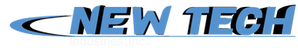Honeywell Vista 20P Control Panel: How many sirens to add
How Many Sirens Can Be Added to the Honeywell Vista 20P Control Panel?
One of the best things about Honeywell Vista 20P control panel is that it is compatible with lots of premium quality Honeywell devices, from keypads to sensors, wireless receivers to automation controllers, and more. If you are looking to add multiple sirens to your Vista 20P, then you will be glad to know that it is possible. First of all, you would need to be aware of control panel’s electrical limits of doing so. Apart from this, there are some other things you would need to take into consideration.
How Many Sirens Can Be Added to Vista 20P?
The number of sirens you can add to Honeywell Vista 20P depends mainly on your available power supply. Vista 20P control panel has a 12 VDC with 2-amp maximum current output dedicated for sirens. For wiring sirens, there are two terminals available; 3 and 4. So, you can create a parallel wiring setup by wiring siren positives to terminal 3 and its negatives to terminal 4 on the control panel. In this way, the current of the control panel (2 amps) is divided equally amongst the sirens. If you have siren that requires 500mA or 0.5 amp of current (such as Honeywell WAVE2), then you can easily install up to four of them without exceeding the control panel’s 2-amp limit.
How to Tackle the Power Restriction?
If you have added a siren (or sirens) to your Vista 20P and the control panel’s electric limit is reached and you want to add more sirens, then you will need to tackle the power restriction of the 20P. There are two ways to do this. The first way is to buy an additional power supply to expand the default 2-amp power limit of Vista 20P. You can purchase 1.2-amp Ademco AD12612 by Honeywell as it is fully compatible with Vista 20P. Adding AD12612 to your 20P will allow you to add more sirens.
Another way is to connect a wireless receiver to your Vista 20P control panel. It will allow you to connect wireless sirens to your control panel. The wireless sirens don’t take power from control panels, instead they are plugged directly into a wall socket. For a wireless receiver, you could buy Honeywell Ademco wireless receiver and for wireless siren, 5800WAVE is a recommended choice.
Conclusion
Adding multiple sirens to Vista 20P control panel is possible. If you want to install only 2 or 3 additional sirens, then it is recommended that you create a parallel wiring setup to divide the default output power equally among multiple sirens. It is easy to do and will save you the cost of buying additional power supply. On the other hand, if you want to add more than 4 sirens to your Honeywell Vista 20P, then the best thing to do is to purchase an additional power supply. While you can also install wireless receiver and wireless sirens to do this, buying additional power supply is a more cost-effective option.