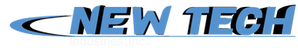Honeywell Vista 20P Control Panel: How to test the Vista 20P
How Do You Test the Honeywell Vista 20P Control Panel to Ensure it is Properly Functioning?
All Vista control panels have a walk test mode that allows users to test the control panel and ensure that it is functioning properly. Vista 20P control panel also has this test mode. You will need to enter a specific command and the system will be ready to start the walk test.
Follow these steps to conduct a walk test on Honeywell Vista 20P Control Panel:
- 1.Prepare the System
First things first, have your system put on test by your alarm monitoring company. You can contact them and ask them to do so. Furthermore, you should also restore any faulted zones before starting the test. You can find the faulted zones by pressing the * key on the keypad. Disarming the system is also recommended. Also make sure that the battery is sufficiently charged.
- 2.Enter the Command
At the keypad of the 20P control panel, enter the master code + 5 at the ‘Dial or Walk’ screen to enter the walk test mode. Press 0 when prompted. If you haven’t changed the master code, then enter 1234 as it is the default code. If everything goes correctly, the siren will sound for about a second.
A thing to note here is that the walk test of Vista control panels is partition specific which means that if there are multiple partitions, then you will have to test them separately. The control panel will remind you that the system is in test mode by sounding a single beep about every 30 seconds.
- 3.Test the Contacts
Now that the test mode is active, you can open each door and window for testing the proper functioning of the system. There will be 3 beeps from the keypad when you open each point. The faulted zone number (if there is any) will be displayed on the screen. If a zone fault is detected, then closing the point will make the zone number disappear from the screen. Two people are required for this part of the test, one to check the fault zones and the other to monitor the display.
- 4.Test the Motion Sensors
Walk in front of all the wired motion sensors of your alarm system. If a sensor is faulted, you will hear 3 beeps and the screen will display the zone number. Wireless motion sensors can also be tested in the same way if they are in test mode.
- 5.Test Life Safety Devices
If there are any life safety devices such as carbon monoxide detectors, smoke detectors, etc. present, then test them by following the instructions provided by the manufacturer of the device.
- 6.Exit the Test Mode
After testing all the devices, exit the Walk Test of Vista 20P control panel by entering your code + 1. In case the test mode is left active, then it will automatically be exited after 4 hours. Before the expiration time of the test mode, the system will start to emit a double beep about every 30 seconds.