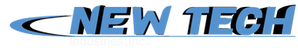Honeywell Vista 20P Control Panel: Number of fire zones
How Many Fire Zones Are on the Honeywell Vista 20P Control Panel?
Honeywell Vista 20P control panel is compatible with many other products and for each type of product, there are specific limitations regarding their installation and use. For example, adding sirens to 20P depends on the available power supply. So, if you wish to connect smoke detectors to this control panel, then you will need to learn about the limitations regarding how many you can connect as well as the proper way to connect them.
How Many Fire Zones Can Be Connected to Vista 20P?
You can connect up to 16 2-wire smoke detectors to Vista 20P across zone 1 positive and negative terminals. If you use “clean me” option, then only 10 2-wire smoke detectors can be connected. The terminals you will need to use are terminals 8 (+) and terminal 9 (-). It is recommended that you check the polarity when connecting the smoke detectors to the control panel. Connecting an EOL resistor across the loop wires is also mandatory. You will need to connect it only at the last detector.
Can 4-Wire Smoke Detectors Be Connected to Vista 20P?
Yes, you can add 4-wire smoke detectors to this control panel. However, keep in mind that you cannot use 4-wire smoke detectors on zone 1. In order for them to operate properly, you will need to add 4-wire smoke detectors to any zone ranging from 2-8 on the control panel. The trigger output draw of the smoke detectors must be 100mA. This maximum current output is available on trigger 17.
Another thing to keep in mind is that Vista 20P does not automatically reset power to the zones that are compatible with 4-wire smoke detectors. Because of this, you must use on-board trigger or a relay (such as Honeywell 4229 or Honeywell 4204) to reset power. These are also required for fire verification. You can successfully reset power to the zones by programming the designated trigger/relay as zone type 54.
How Does Fire Verification Work on Vista 20P?
Fire verification on Vista 20P control panel is controlled by zone type 16. Vista 20P will perform fire verification by resetting the smoke detectors once a fire alarm triggers initially. The control panel will wait up to 90 seconds for the second alarm trigger to initiate. If the second alarm trigger does not activate again by the smoke detector, then the first trigger will be disregarded by the Honeywell Vista 20P control panel. As a result, the alarm will not trigger. This is a great feature that eliminates false alarms that may occur due to physical or electrical transients.
If you want to use the fire verification feature on any other zones except zone 1, then you will need to use compatible relay accessories in order to reset power, otherwise the fire verification will not work properly. Another thing to note here is that zone 1 alarm only supports one smoke detector in an alarmed state. For more than one smoke detectors, you will need to use other zones as mentioned above.