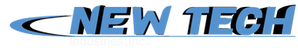Honeywell Vista 20P Control Panel: Sending out emails & SMS
Can My Honeywell Vista 20P Control Panel Send Out Emails and Text Messages?
You can send emails and text messages from your Honeywell Vista 20P control panel if you have a Total Connect 2.0 account. Furthermore, your Vista 20P must also have a revision number higher than 9.12 and it should fully support AlarmNet communicator. If these requirements are fulfilled, then sending text and email messages is not a problem with Vista 20P. As far as the notifications are concerned, they can be easily configured via Total Connect 2.0 website. All notifications are customizable.
Requirements for Sending Out Text Messages and Emails
Vista 20P is a wired control panel. The first thing it will need in order to support sending out emails and text messages is the AlarmNet360 communicator. You will need to upgrade the security system with this specific communicator. This is because the system only has an onboard POTS connection. With AlarmNet360 communicator, Vista 20P will be able to communicate over Cellular, Ethernet, or dual path, which is a combination of both. If you want to connect to Ethernet network, then you will need to use 7847i. For cellular only connection, it is recommended that you use the GSMV4G. If you want flexibility of switching between all connection types, then you can use the iGSMV4G because it allows you to either use cell only, internet only, or dual path with cellular as backup and internet as primary.
Requirements for Sending Notifications
In order to send notifications, Vista 20P will require an active Cellular or Ethernet connection. The alarm company monitoring the system must have access to AlarmNet360. This is because it is the backend server of Honeywell that is used to monitor all their alarm systems. You can also setup and configure your Total Connect 2.0 account through AlarmNet360. As mentioned before, your 20P control panel will also need to have 9.12 or higher PROM chip. If you are not sure about the revision number of your Vista 20P control panel, then don’t worry. You can easily find out by looking at the black chip near Vista system board’s center. There will be a sticker on the chip and that sticker will have revision number printed on it.
How to Upgrade Vista 20P’s Revision?
If your Vista 20P is below revision 9.12, you can upgrade it quite easily. You will need a compatible communicator. If you already have it, then you can simply swap in a standalone PROM chip upgrade. If you don’t have it, then it is recommended that you look for kits that include a communicator with an upgrade chip. iGSMV4G-TC2 is a recommended TC2 upgrade kit.
How to Setup Text and Email Notifications in Total Connect 2.0?
To setup text and email notifications in Total Connect 2.0, you will need to use the Total Connect 2.0 app. You can easily add any number of email addresses and phone numbers for notifications to go to via the app. There are many other useful features of Total Connect 2.0 app. These include editing, creating, deleting users, remotely arming and disarming the system, push notifications, etc.