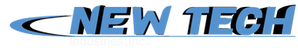Honeywell Vista 20P Control Panel vs the Honeywell Vista 15P Control Panel
What is the Difference Between the Honeywell Vista 20P Control Panel and the Honeywell Vista 15P Control Panel?
Because of increasing concerns regarding home safety, the demand for advanced security and surveillance systems is increasing day by day. There are wide range of security systems available on the market. Every security system needs a reliable control panel that allows homeowners to customize and control their home security according to their needs. The Honeywell Vista 20P and Honeywell Vista 15P are two popular models when it comes to residential security system control panels. This article compares these two to help you determine which one is the right choice for your specific needs.
The following are some important aspects compared for both control panels:
On-board Hardwired Zones
Alarm systems depend on sensors for detecting emergency situations such as intrusion, gas leak, fire, flood, etc. These sensors are connected to zones of alarm systems. Depending on their specific requirements, users can customize these zones to fit in various applications. The more zones a control panel has the more options there are for customization. In that sense, the Honeywell Vista 20P control panel is better than the Honeywell Vista 15P control panel as it has 8 on-board hardwired zones which can be increased to 15 when you use the Zone Doubling feature. As compared to the Vista 20P, the Vista 15P has 6 on-board hardwired zones.
Expansion Zones
All control panels support a certain number of hard-wire and wireless expansion zones. Similar to on-board zones, the more expansion zones a control panel has the better. The Honeywell Vista 20P control panel supports 40 hard-wire expansion zones and 40 wireless expansion zones. In contrast, the Honeywell Vista 15P control panel supports 16 hardwired expansion zones and 26 wireless expansion zones.
Graphic Touchscreen Keypad Support
Graphic touchscreen keypads allow you to configure your alarm system conveniently and make the experience better as compared to traditional keypads. You can install more than one keypad in a home alarm system if the control panel supports it. The Vista 20P control panel supports up to 4 graphic touchscreen keypads while the Vista 15P control panel supports up to 2 graphic touchscreen keypads.
Output Devices
The output devices a control panel supports determines the overall effectiveness and strength of a security system. Obviously, the more output devices the better the security as you can have more surveillance cameras, bells/alarms, sensors, etc. installed in your property. The Honeywell Vista 20P control panel supports up to 16 output devices while the Honeywell Vista 15P control panel supports up to 8 output devices. So, if you need maximum coverage and security in your home then you may want to choose the Vista 20P control panel. The Vista 15P control panel on the other hand, would be a good choice for relatively smaller properties.
Event Logs
Event logs are helpful in informing the users about the activities performed by the alarm system during a specific time period. They also prove to be useful for troubleshooting. The Vista 20P control panel stores up to 100 event logs while the Vista 15P control panel stores up to 50 event logs. Both control panels store the logs with time/date stamp.
User Codes
The more the user codes a control panel supports the more users will be able to access the alarm system. The Vista 20P control pane features 48 system user codes while the Vista 15P control panel features 32 system user codes.
Verdict
While the Honeywell Vista 20P control panel and Honeywell Vista 15P control panel both have many similarities and differences, both control panels offer good value for the money. The Vista 20P control panel does excel in some certain areas but it doesn’t mean that Vista 15P control panel is not good enough. The decision regarding which one to choose relies on your specific requirements and preferences.